Hostify is excited to introduce Request to Book, a game-changing feature that gives property managers greater control over their reservations on Booking.com. Now, instead of relying solely on Instant Booking, you can review and approve booking requests before they’re confirmed, ensuring every guest aligns with your hosting preferences.
With Request to Book, you have the power to accept or decline reservations based on your own criteria. This added flexibility helps you curate your guest experience, minimize risks, and optimize occupancy with confidence
This enhancement to the Hostify platform provides you with the ability to better manage your bookings and curate your hosting experience according to your preferences. Take advantage of Request to Book to ensure you’re always in control of your property bookings.
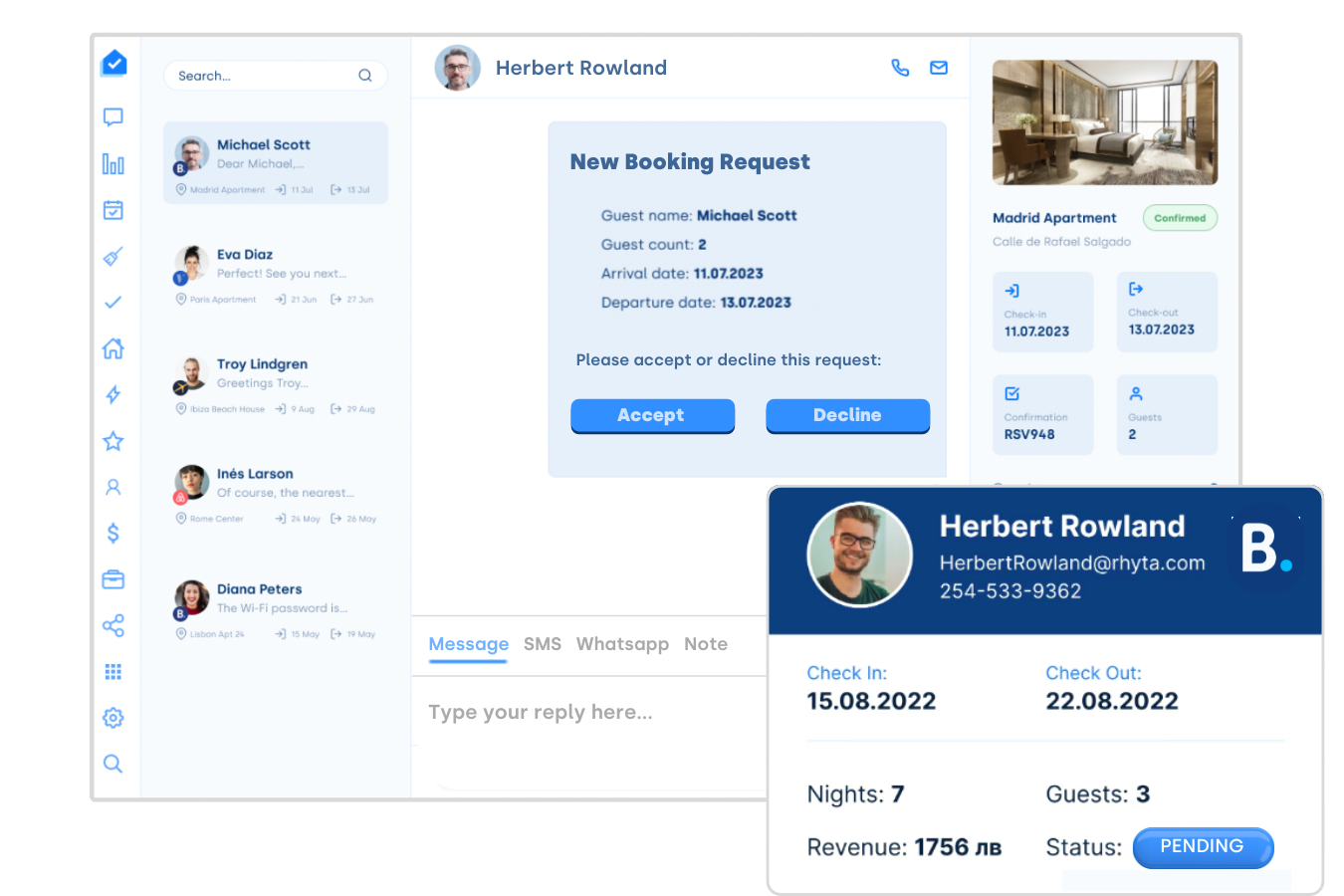
Start today risk-free. Cancel anytime.
© 2025 Hostify